Support
When you purchase Autorun MAX! we include a free 90 day Support and Maintenance Plan* which includes the following benefits:
- Minor Version Updates
- Major Version Upgrades
- Web/Email Technical Support
Getting Support and Updates for Autorun MAX!
To download the latest update/upgrade or submit a technical support ticket, please login to the Indigo Rose Customer Portal. You can access all of your licenses from the ‘My Products’ page. Simply click on any license listed to view the product’s serial number, download the software, and submit support tickets. You can access submit a priority support ticket for any product which has a current Support and Maintenance Plan by clicking on the ‘Submit a support ticket…’ link.
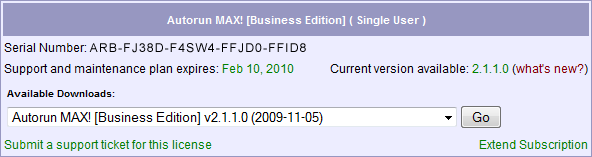
We answer all technical support tickets in the order they are received, during normal business hours (Monday through Friday, 9AM to 5PM Central Time).
24/7 Self Help Resources
If you do not have a current support plan, or you are evaluating a trial version of one of our products, the following self-help resources are available:
- Web Discussion Forums
- User’s Guide
- Training Videos
Are You Using a Trial Version?
Do you have a few questions while evaluating one of our products? Please use our contact form to submit your pre-sales and general usage questions to our sales department. Our 24/7 Self Help Resources are also available to you, including our discussion forums. Access to our technical support team is reserved for customers with a current Support and Maintenance Plan.
To purchase a software license (which includes a free 90 day Support and Maintenance Plan) visit our online store. All purchases come with a 30 day money-back guarantee.
About The Support & Maintenance Plan
What’s Included and How it Works
When you purchase a new product license it includes access to any updates and/or major new versions that we may release for that product while your maintenance plan is active. After your Support and Maintenance Plan ends, you can renew it and keep your access to these updates (and web/email technical support) or simply continue to use any previously released version of the product.
Renewing Your Support and Maintenance Plan
Simply login to your customer account and you’ll see your renewal date. Clicking on the ‘Renew Subscription’ or ‘Extend Subscription’ links will take you to our online shopping cart and allow you to purchase a renewal. In general, you can expect a 50% discount off of the retail price if you renew for one year within 30 days of expiration. Otherwise, an expired plan can be renewed for one year for about a 30% discount. You do not have to renew your maintenance plan in order to keep using a previously released version of the product.
The Fine Print
* Includes Autorun MAX! 2.0 and higher versions. Previous versions include three months of major version upgrade protection, free minor version updates and email technical support until a newer version has been available for six months. Please note that support questions are answered on a best efforts basis. While we strive to respond as quickly and accurately as possible, we answer questions in the order they are received and require that you be able to reproduce the issue consistently on multiple systems in order to effectively assist you. This policy is subject to change at any time, without notice.